Online bank login
Online bank login

An account identification card that enables you to access banking services at bank branches, ATMs, and also at all post offices* in Slovenia.
*Contract post offices excluded.
It enables easy and worry-free shopping at home, abroad, and online, for which you settle the bill immediately from your business account.
You can change your personal card number (PIN) at any time for free at our bank's ATMs.

Other characteristics
| Any holder of the business account with a certain inflow of funds and other authorized persons on the account can receive the card. |
| A one-time fee is paid for issuing the card. |
| You can pay with the card at all points of sale marked with the VISA symbol. |
| Payments are settled immediately from the business account. |
| The operation of the card depends on the available balance on the account and also the overdraft that the individual sets on the card. |
| The card enables CONTACTLESS PAYMENT, where you pay by just tapping your card against the POS terminal, without inserting it into the slot and entering the card's personal number (PIN)*. * For purchases in Slovenia, this only applies to amounts up to 50EUR. |

Receiving the PIN number is simplified
You can receive a new PIN number for your existing or newly ordered payment card via SMS.
The next day after ordering the card, simply send an SMS to the number +386 30 400 405 with the following text :
NKBMPIN customer's tax number last 4 card numbers (eg NKBMPIN 12345678 1234).
You will immediately receive your new PIN number on your phone.
If you have ordered a new PIN for your existing card, you must activate it before using it for the first time by selecting the option "Managing personal number/PIN" and then "Change personal number/PIN" at the nearest Nova KBM ATM.
In the exchange process, you first use a new PIN number, which you can then change to your choice or keep the one you received. With this, the new PIN number is activated and you can start using it immediately and the old one no longer works.
If you are a user of the Bank@Net online bank or the mBank@Net mobile bank, you can obtain your card information, including the PIN number, at any time through these applications.