In the future, the bank will send payment card holders an SMS message with information related to the currency conversion, including the percentage markup on the last available ECB reference rate.
Nova KBM uses Visa exchange rates for card transactions. If you want to check the indicative exchange rates used by the bank for card transactions before making the transaction, you can do so at nkbm.si.










 080 17 70
080 17 70









